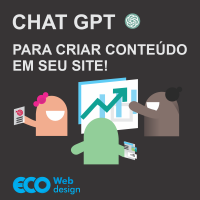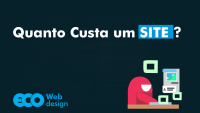🌍 Do you have a business but it's not showing up on Google searches and Google Maps?
We will list here the complete guide on how to create your profile on Google Business Profile (Google My Business) and start getting results.
What is Google Company Profile?
Google Company Profile is a tool offered by Google that allows companies to create a free profile to display basic information about their company. In addition to being a great way to increase your company's visibility and make it easier for potential customers to find you.

Did you know it's free?
Yes, completely free to create your business profile and attract more customers to contact or even come to your store.
Why should I create a profile for my company?
Who has never done a Google search on their cell phone to find an address and even trace the route to the company they are looking for?
Creating a company profile on Google is key to increasing your company's visibility on the internet.
With a Google Company Profile account, your business can appear in search results when people are looking for services or products related to your industry. In addition, a Google Company Profile account allows people to find important information about your company, such as:
• Address
• Telephone
• Opening hours
• Link to Website
• Institutional information
• Assessments
• Customer Reviews
• Products
• Services
• Posts
• Events
It also allows you to add photos and videos to show more about your business.
What are the advantages?
• Data Analytics, Google Business Profile generates information on profile visits, clicks and audience interactions.
• Comments and ratings, this can increase reputation and bring confidence to potential customers for your company.
• Information, all contact information and address are available in an easy way for the customer to get in touch.
• Visibility, Your company is visible in searches on Google and Google maps
And the downsides?
Not having a Google Company Profile for your company is a disadvantage for your business.
But a profile with outdated address information or contact forms can bring disadvantages.
We'll show you how to create your profile quickly and easily, without having to dig through multiple sources for information. In the end, you will have your profile set up and ready to attract new customers.
👉 Let's go step by step.
1 - Creating a Google account or accessing your existing account.
1.1 - First of all you need a Google account, we recommend using a frequently used account, as Google always sends notifications and information about your profile via email.
So the ideal is to use your primary email account as the profile administrator.
Access the platform.
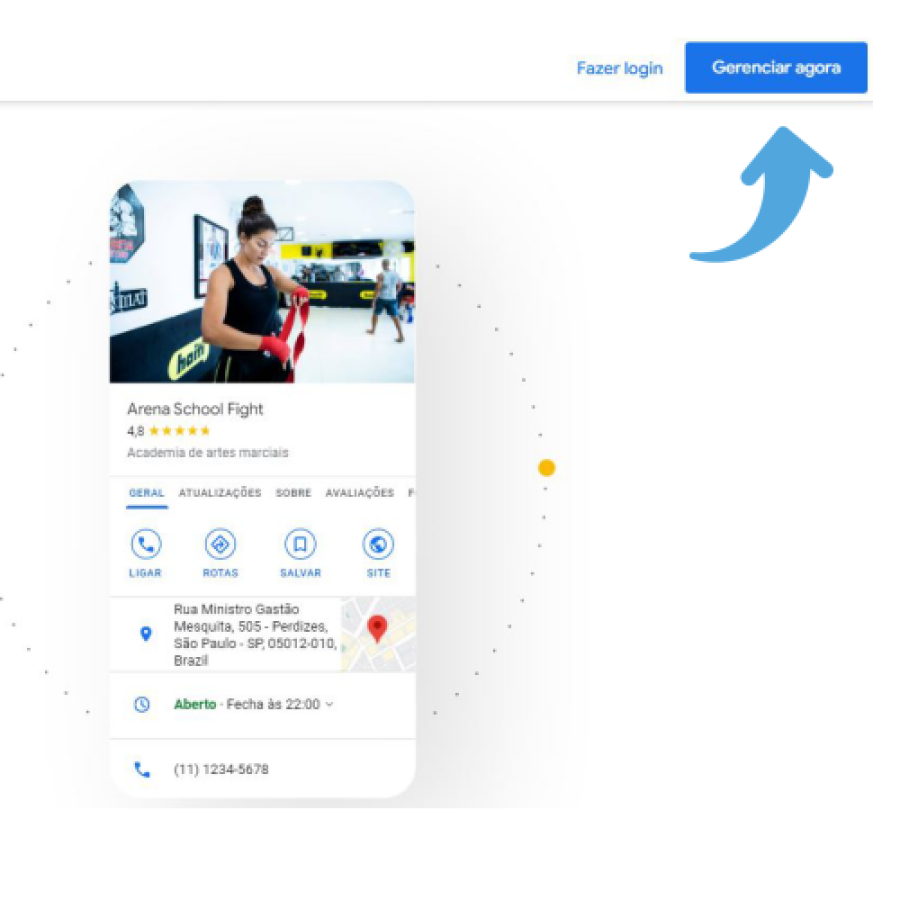
1.2 - Log in with your account or create a new Google Company Profile account.
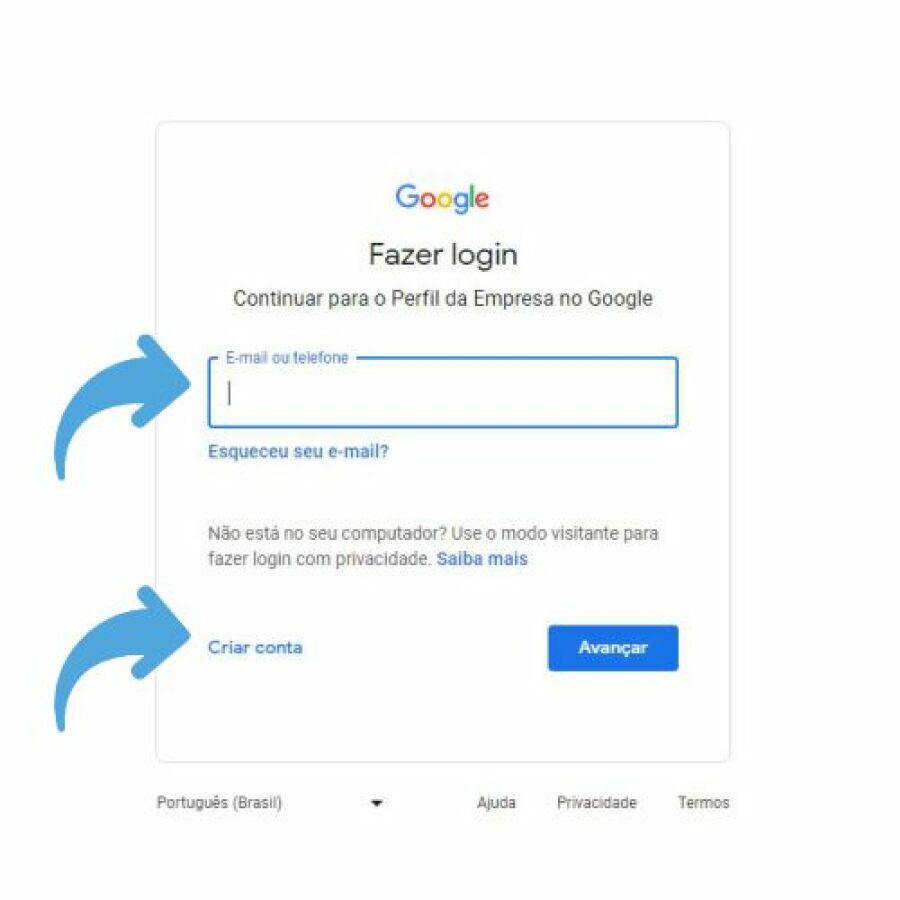
1.3 - When choosing 'Create account', just fill in the fields according to the requested information and click on 'Next'.
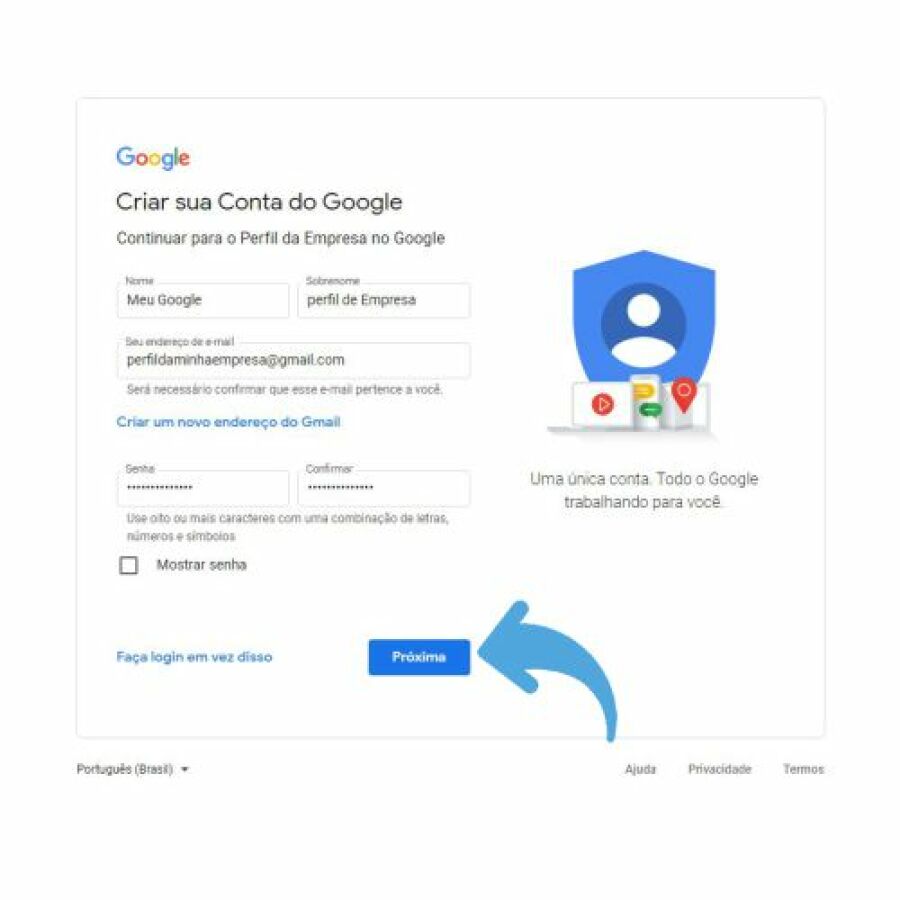
1.4 - Always fill in the data with true information, because in the future Google may use this information to verify that you really are the owner of the account or even in case you need to regain access.
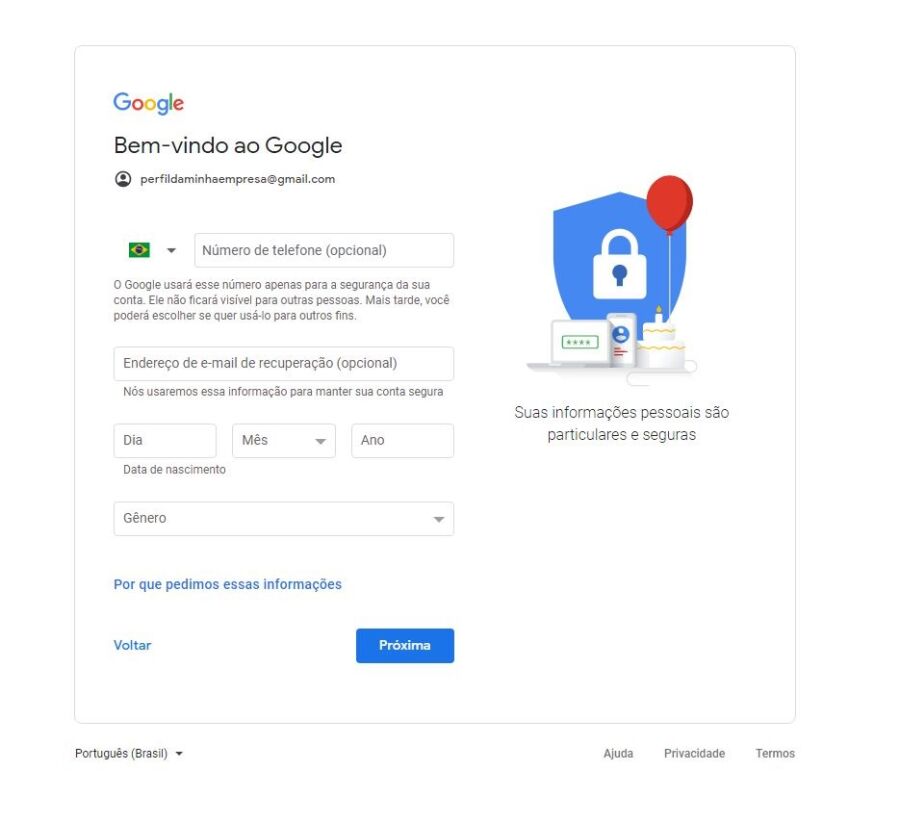
1.5 - Accept the terms for creating the account and create the account.
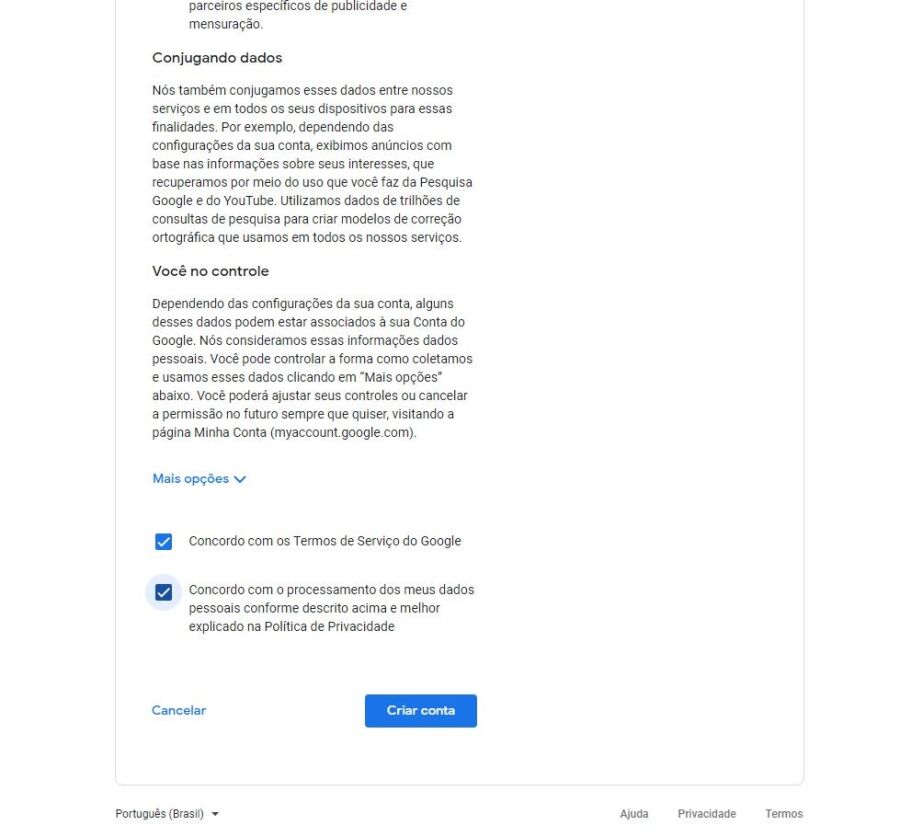
2 - Choose the name for the Company Profile
2.1 - Before choosing the name of your company profile, do a Google search to see how the profile names of your competitors are arranged, to avoid duplication and ensure that customers do not confuse your profile with that of another company.
By doing so, you can also find an opportunity to stand out among the other companies in the same industry.
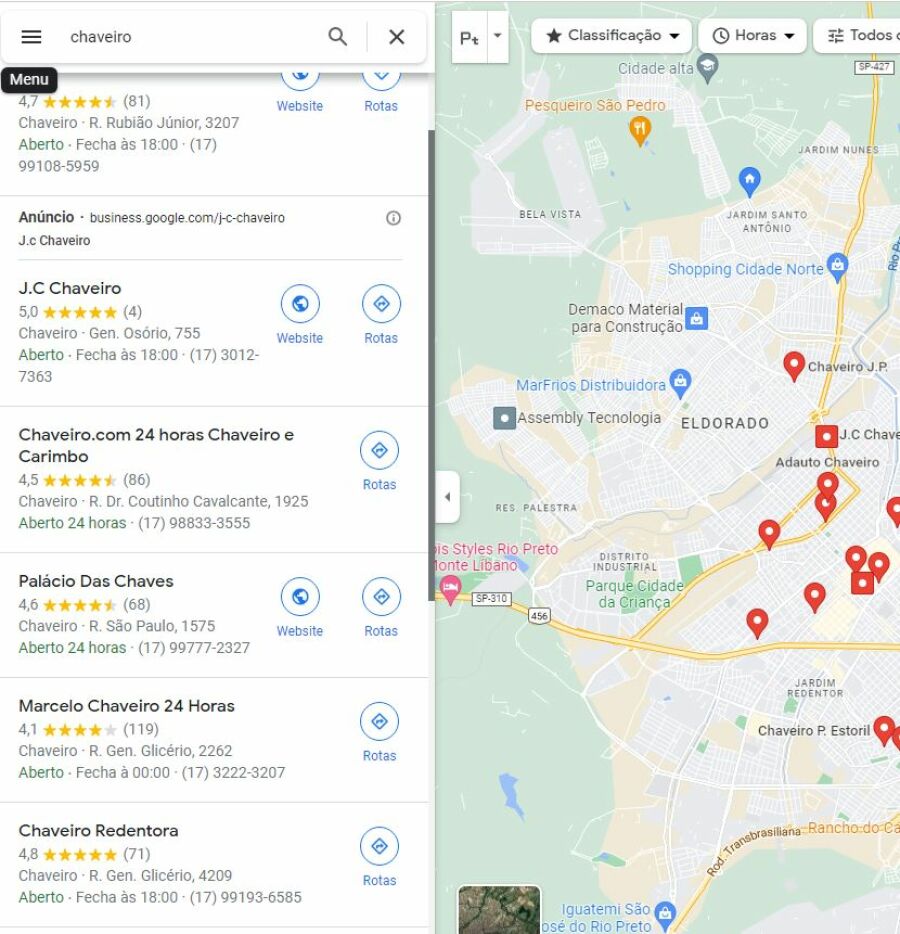
Above we have an example of searching for 'Keychain'. We can see that there are many companies in the same segment, so the ideal is to create a name with outstanding information.
2.2 - How to create the name for our Profile.
What is your company name?
A: Master Keys
What is your product or service that stands out?
A: 24 hour service
What city is it located in?
A: Sao Jose do Rio Preto
With this information we can already create variations of the type: (Considering that we are going to create a profile for a company for locksmith services)
• Master Chaves - 24 hours in São José do Rio Preto
• Locksmith 24 hours - Master Chaves - São José do Rio Preto
• 24-hour Locksmith Services - Master Chaves São José do Rio Preto
• Master Chaves - Locksmith in São José do Rio Preto
• 24-hour professional locksmith - Master Chaves
Using the name of the city improves the chances of your profile being searched for by someone who needs this service.
If you don't want to add any keywords next to your company name, that's okay. Your profile will gain relevance within the platform in the same way.
But it will depend on your engagement with the public and even if the service you offer is exclusive. If the service is only offered by you within the city, then the person will have to contact you anyway.
2.3 - A great tool to see people's interest in certain words on the internet is the Google Trends.
Here in this example it was compared which word has more search and relevance. The result in this case was that 'Chaveiro 24 Horas' was at the top.
1st - 24-hour locksmith
2nd - 24h locksmith
3rd - Locksmith service
4th - Locksmith in Rio Preto
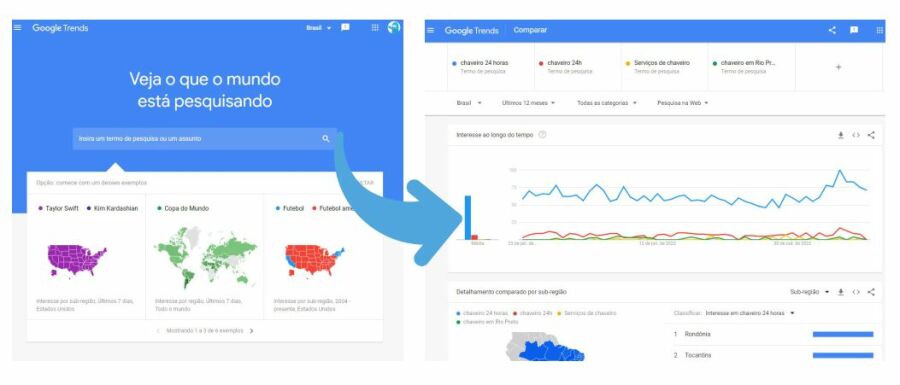
It is a very useful tool to check the popularity of a specific topic, brand or phrase.
It shows how the search for a keyword has changed over time and also shows the main trends related to it.
It can also be used to compare the popularity of several different keywords. In addition, it can also be used to identify regional and seasonal patterns in searches.
3 - Creating the Company Profile
3.1 - This is the part where you add the name you chose after searching for keywords or you can even create without any keywords.
Add and click continue...
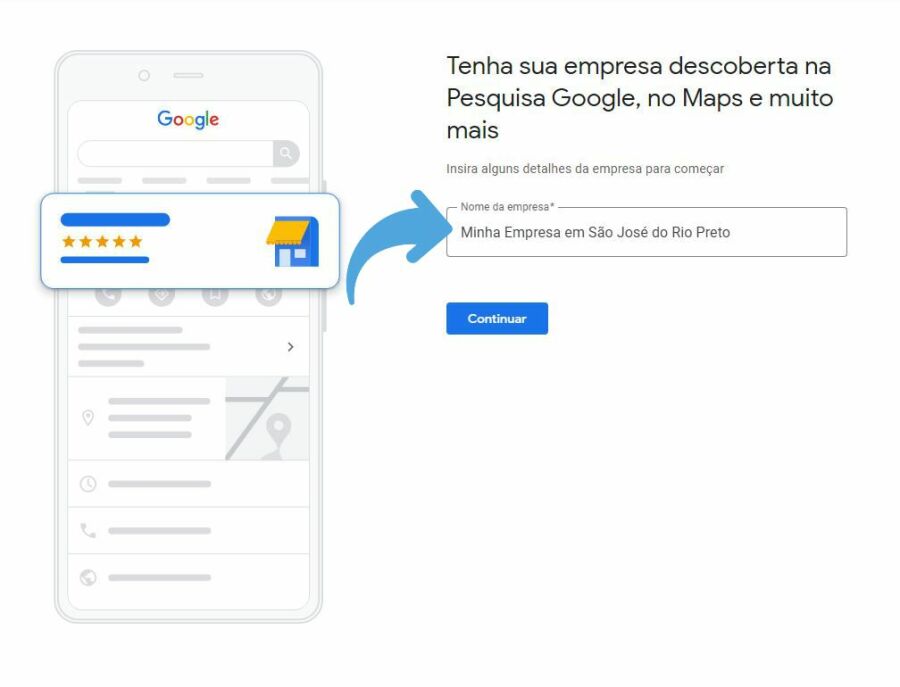
3.2 - Choose the type of your company.
On this page, you can select options according to the services you offer. If your business has a website, a brick-and-mortar store, and offers onsite customer care and services, select these three options or choose only the necessary ones. And click "Next".
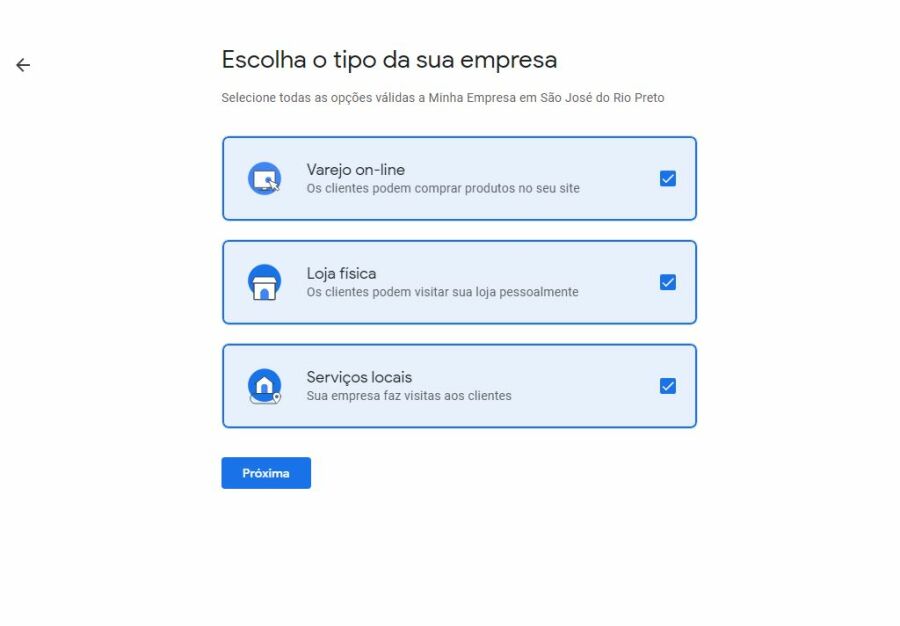
3.3 - Add your website link as shown below.
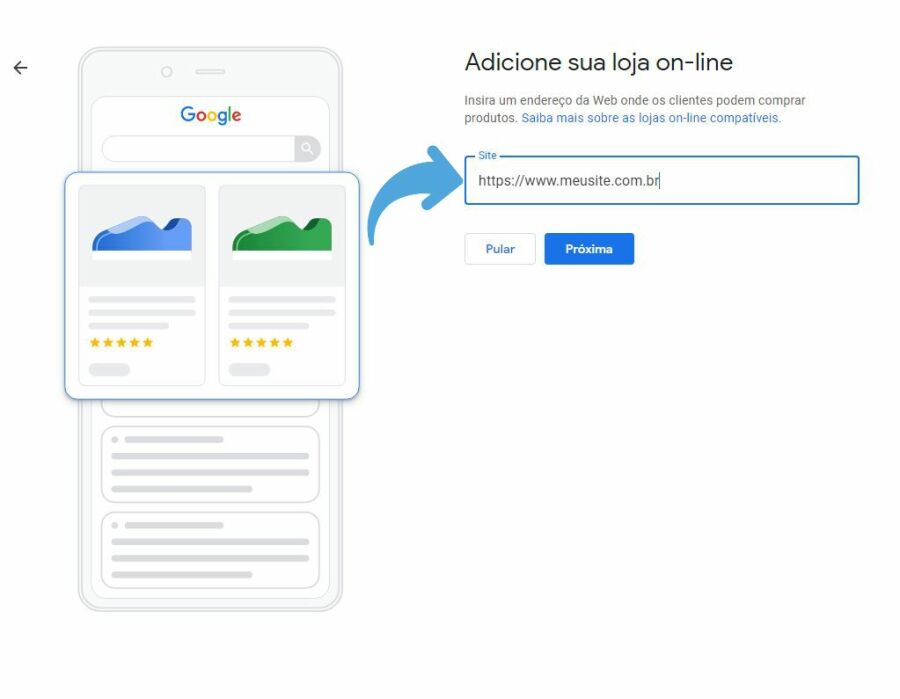
3.4 - Select a main category, and then it will be possible to add new ones. Click "Next".
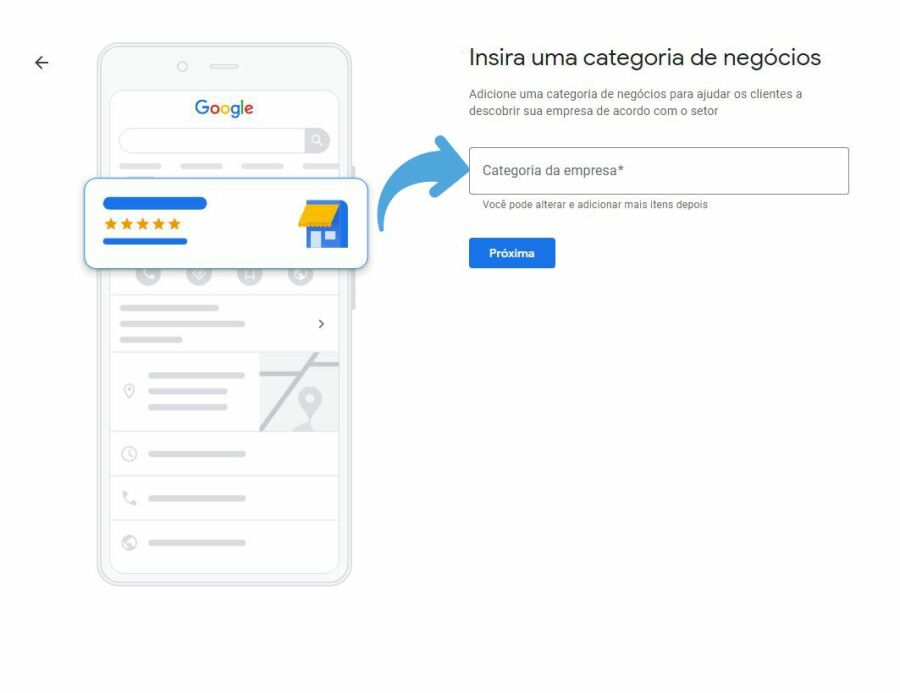
3.5 - Add the address, it is very important to fill in this data even if your enterprise does not have a physical location for service. Google can send a verification letter (which we'll talk about below).
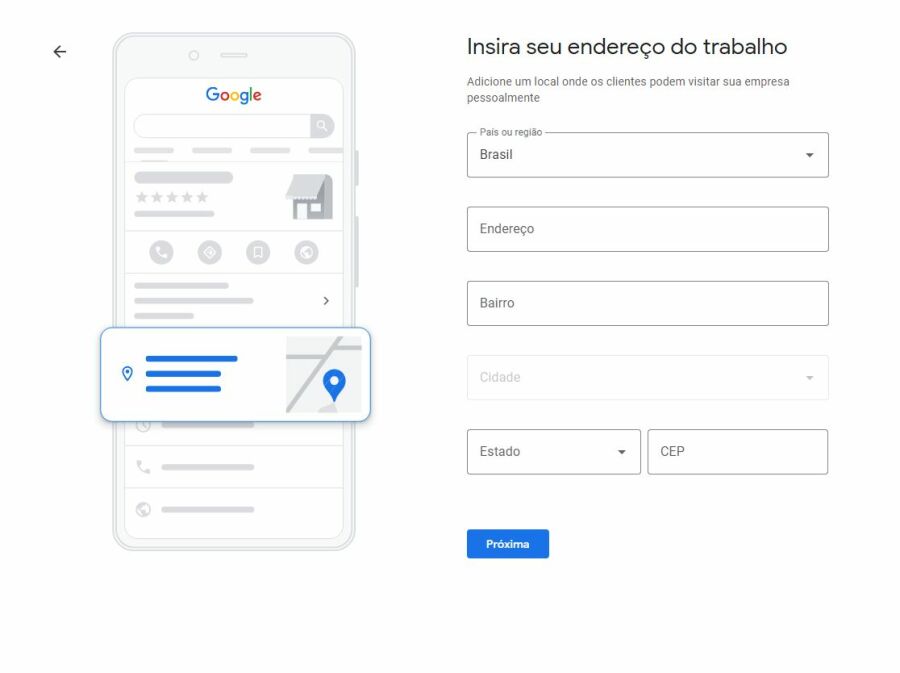
3.6 - If there is a suggestion of a company close to your address, choose the option "None of the options". Click 'next'.
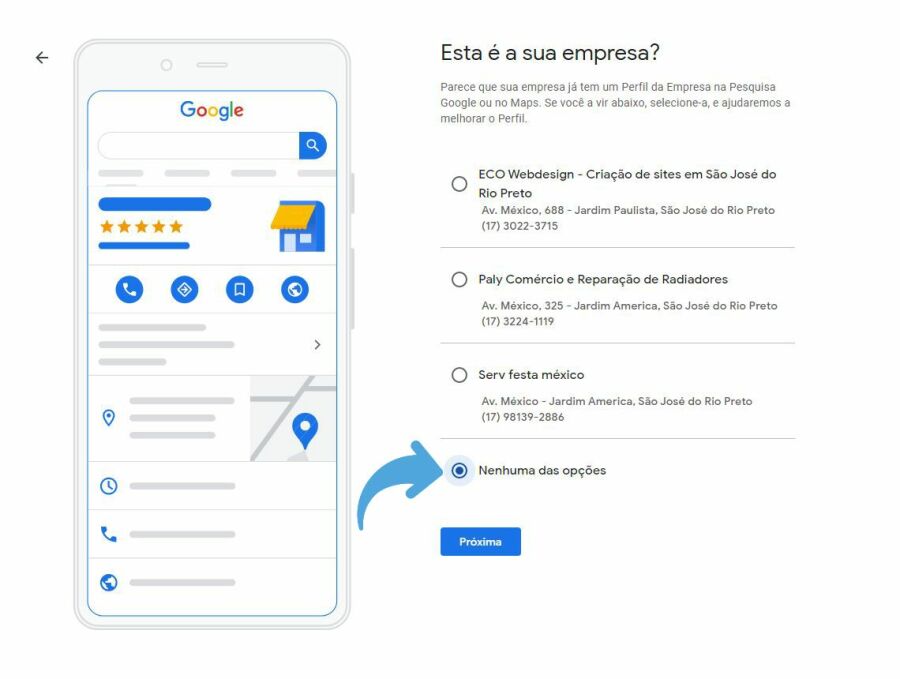
3.7 - This step is where you accept the terms for the service and understand Google's privacy policies.
After verifying these two documents you can choose to receive email notifications. Then click "Continue".
4 - Verification method
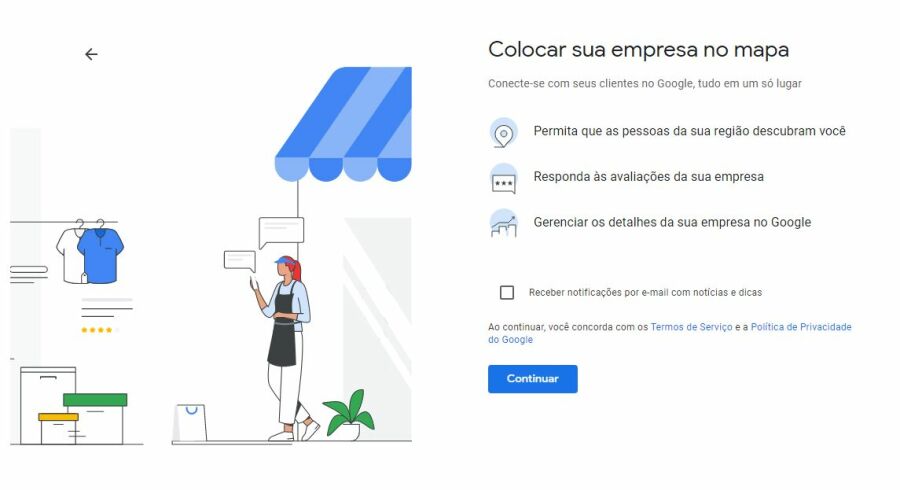
IMPORTANT TO KNOW
4.1 - Google chooses the way your profile will be verified, among the options Google can choose between: call, SMS, letter.
• Verification by call: You will receive a call from a virtual attendant who will speak the verification code.
• Verification by SMS: You will receive the code in the registered number.
• Verification by letter: You will receive the code at the registered address, in this way the letter from Google can take up to 2 weeks.
But it is recommended to wait 3 weeks, as CORREIOS delivery services can influence this delivery time (be patient and wait, because if you choose to resend mail before the deadline and the previous letter is on its way, the code contained in it is canceled and you will need to wait for the new request letter).
Regardless of the method, the field to enter the code will appear shortly afterwards, if the verification was by call or SMS, the code can now be entered and validate your account.
Below is an example of verification when the code was sent by LETTER.
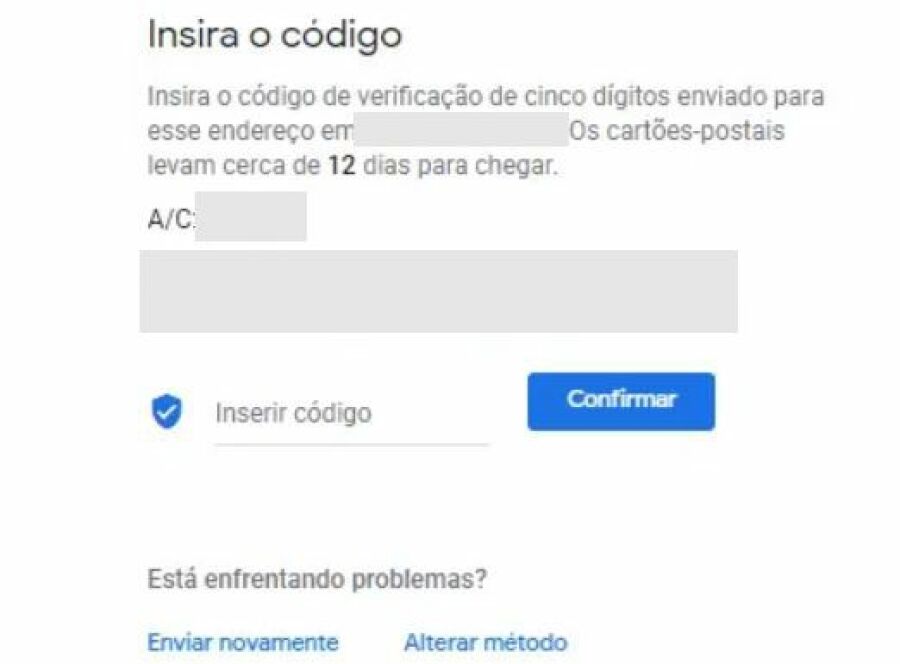
5 - Services, Schedules and messages from customers.
5.1 - Add the services suggested by Google if they are in accordance with your company, feel free to choose as many as necessary. And we can also create custom services as shown in the first image below.
In the second image we added the company's opening hours, including special hours
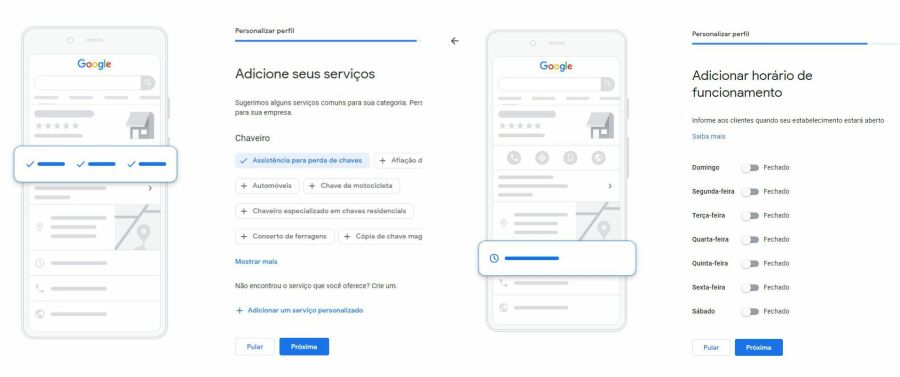
5.2 - Accept messages, this means that your customers will be able to send questions with questions related to the service offered or product offered.
You will receive notifications by email that you have received a message, be careful not to leave the customer unanswered if you activate this function.
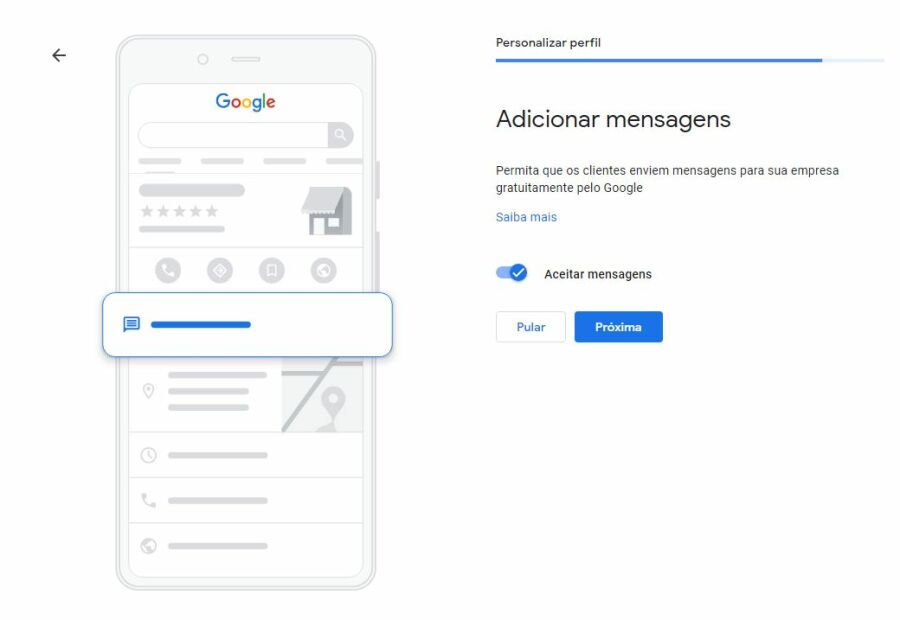
5.3 - Add a description of your company, here you can add information about your specialties, company policies, service policies and even your company's values, vision and mission (Be creative).
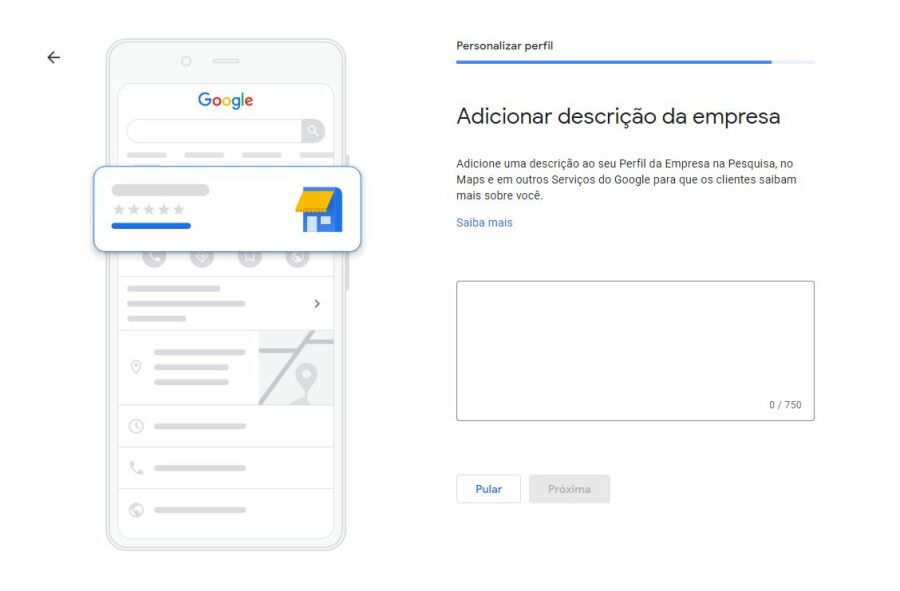
5.4 - Add photos of your company, here you can add photos of the company, products, services. If you have a fixed location for service, add photos of the work environment, customers love to see photos of the location because they are like social proof. In addition to giving more credibility in relation to what you have to offer.
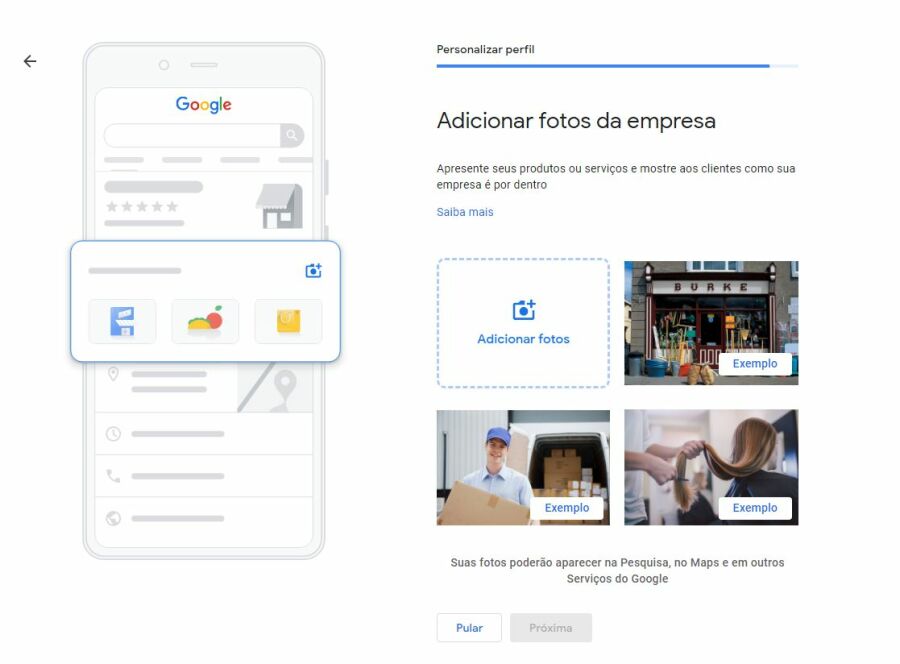
5.5 - Finally, Google offers you a domain with options related to your company name, in this process we will ignore this part as it is a subject for another time. Click "Skip".
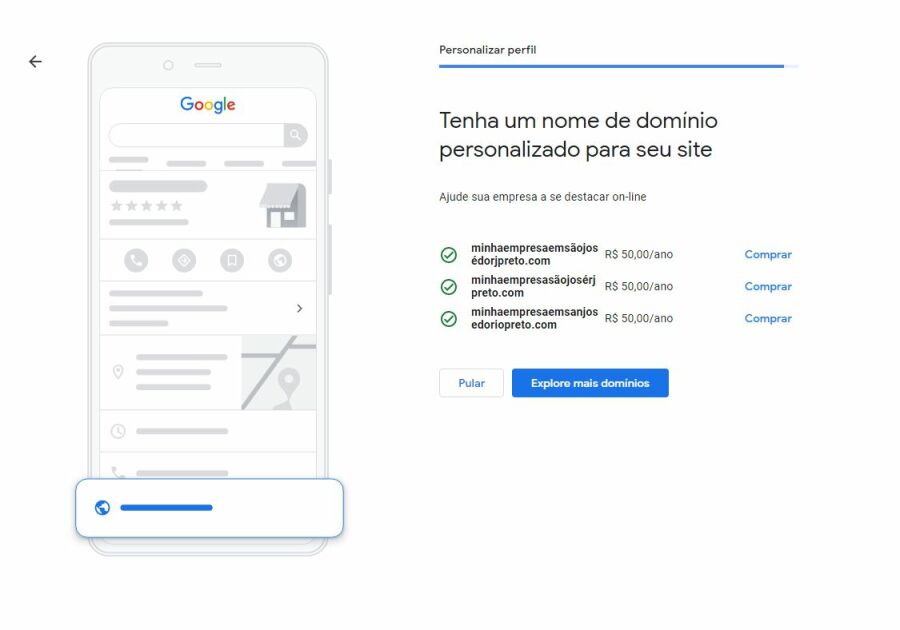
5.6 - Final information. Here Google informs you that your company information will only be visible after verification, only the letter verification mode will appear. Otherwise your account is already verified (verified by call or SMS previously).
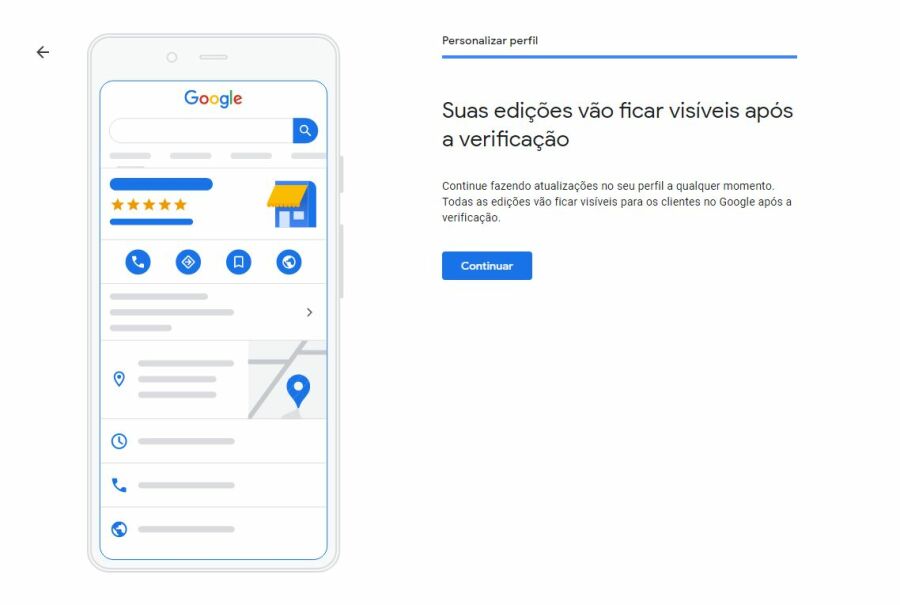
6 - Active profile, let's add content and information.
In this part as an example I will use our profile 'ECO Webdesgin' which is a verified account.
Here we already have access to the Google Business Profile settings panel, we will list all the menu options and explain each function.
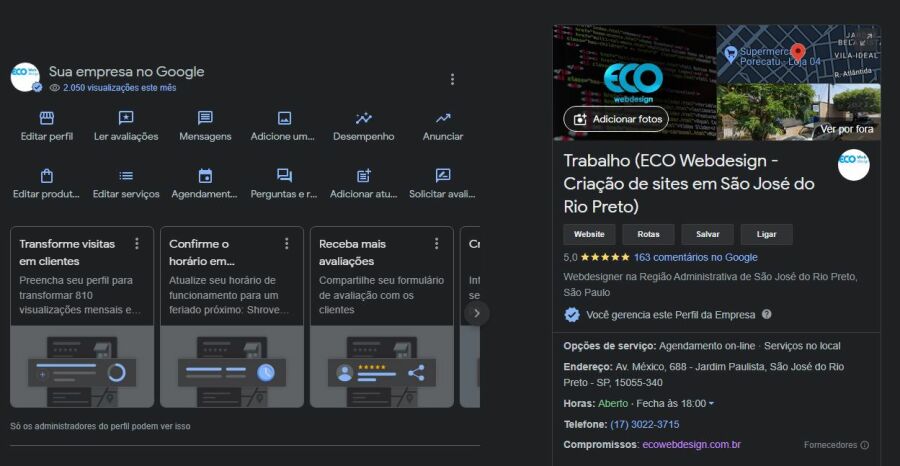
6.1 - Editing the Profile
Here we have access to the already configured information and also new fields to add information such as:
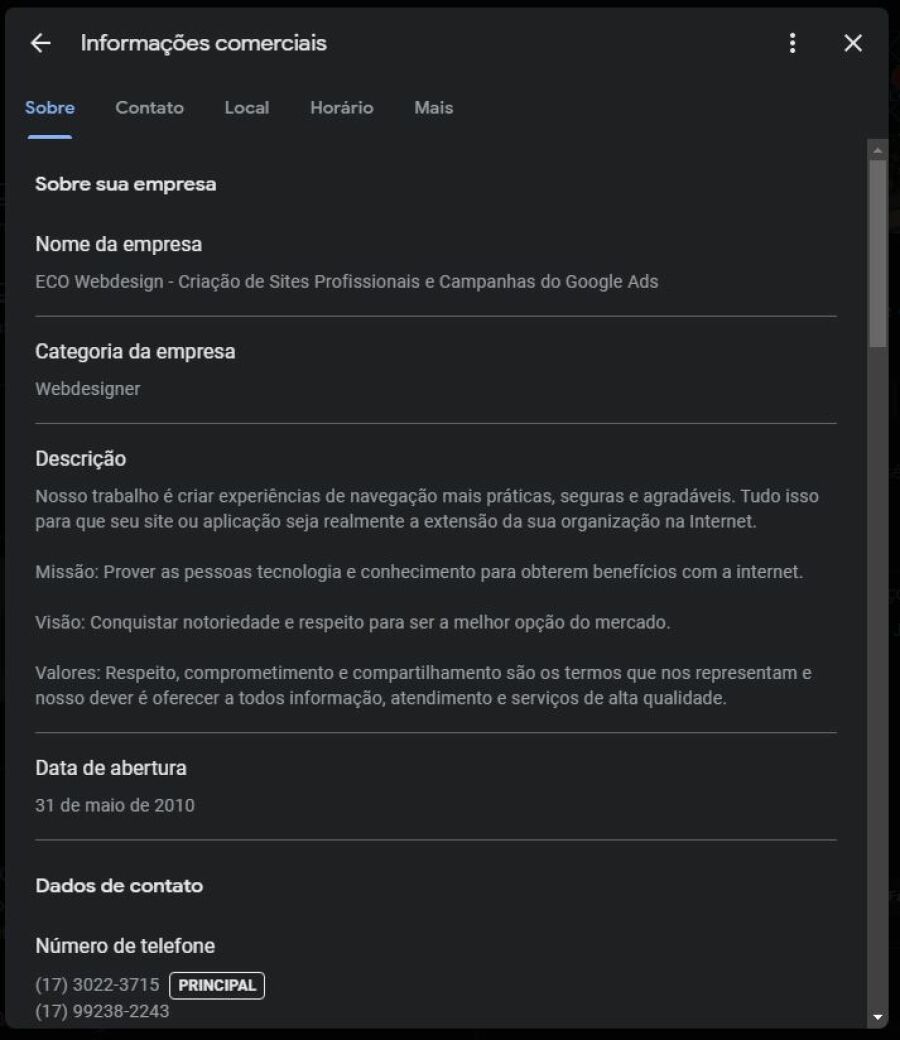
• Company Name
• Company category
• Description of your company
• Company opening date
• Contact details
• Link to your website or social network
• Short Name (abbreviation for the company name, if any)
• Company location
• Coverage area
• Opening hours
Among many other information.
Please feel free to review the information and add any missing information.
6.2 - Read reviews, in this option we can access all the reviews that our customers have made on our profile.
We can respond and give our feedback regarding the rating of our customers.
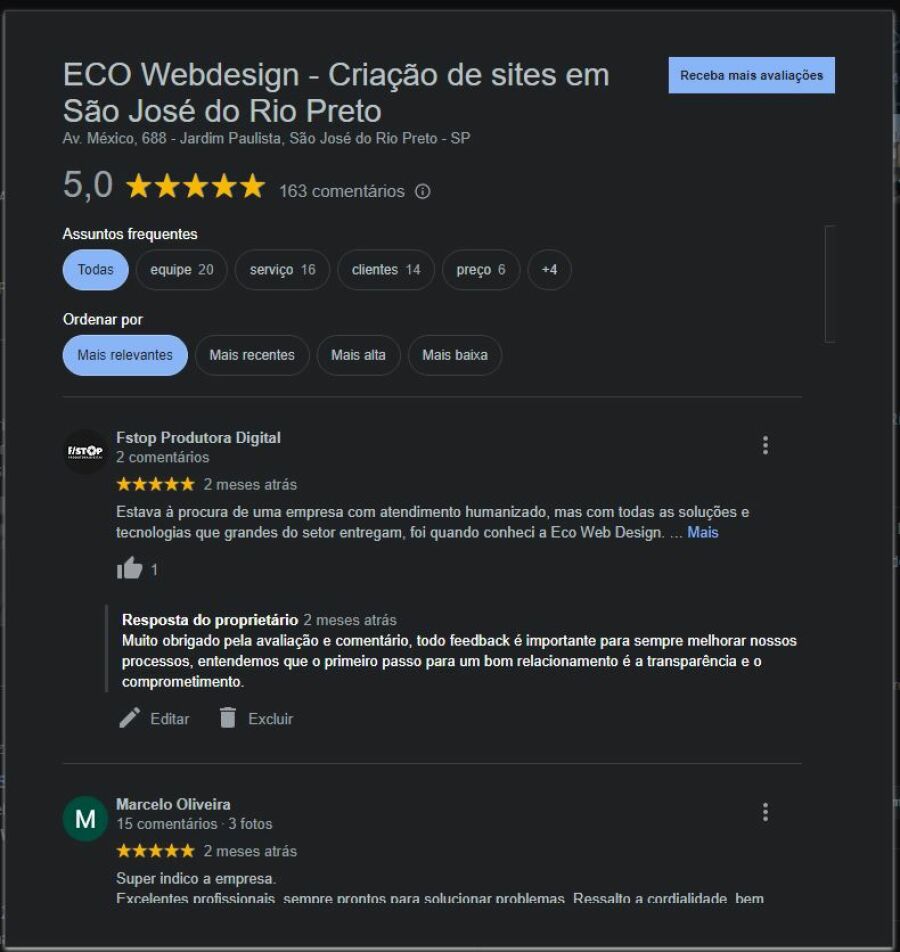
Important Tips
- Share the profile link with your customers and friends so they can evaluate your company and service.
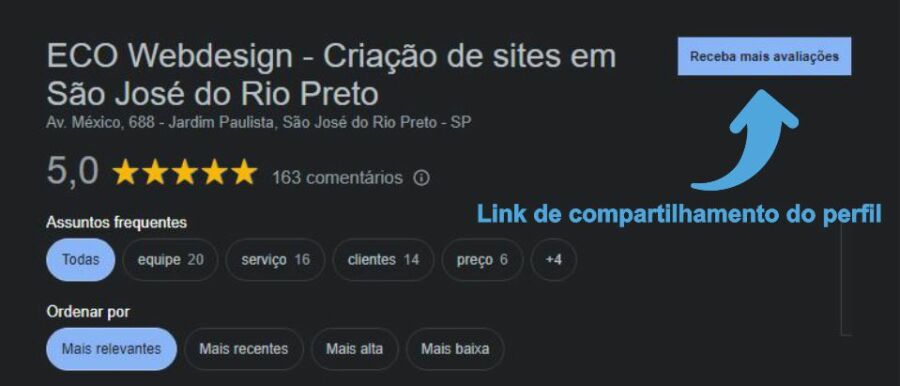
Received positive feedback and rating.
- Always answer your customers
- Give thanks for the evaluation and for the message you received.
Example response for customer with positive review
"Thank you for your compliment! We are happy to hear that you had a good experience with our company. Your satisfaction is important to us and we are always working to improve our services. If you need anything in the future, do not hesitate to contact us. "
If you receive negative feedback.
- Don't try to justify what happened, the best thing to do is try to solve it.
- Check if the customer is part of your customer portfolio or if you remember his presence in your company.
- If you can identify the customer, contact them and offer a solution.
Here's an example of how to respond to a customer who left dissatisfied feedback:
"We apologize for what happened and are at your disposal to understand what happened. If possible, please contact us so that we can investigate and find the best solution. Thank you in advance and we look forward to hearing from you."
- Responding to the customer with information about the possible event trying to justify the failure or misunderstanding will not help you. Since your company's profile on Google is not a profile like that of a social network, where people are debating who is right in the situation. Be professional.
6.3 - Messages, if the reception of messages is activated, stay tuned to see the notifications in your e-mail and thus not leave any customer unanswered.
6.4 - Add a photo, here you can add more photos to your gallery or even change the logo and cover photo.
Don't limit yourself to adding photos of services or products. Images bring more confidence to people who view your profile.
6.5 - Performance, here we have metrics such as how the results of your audience's interactions are.
In this part we have information about:
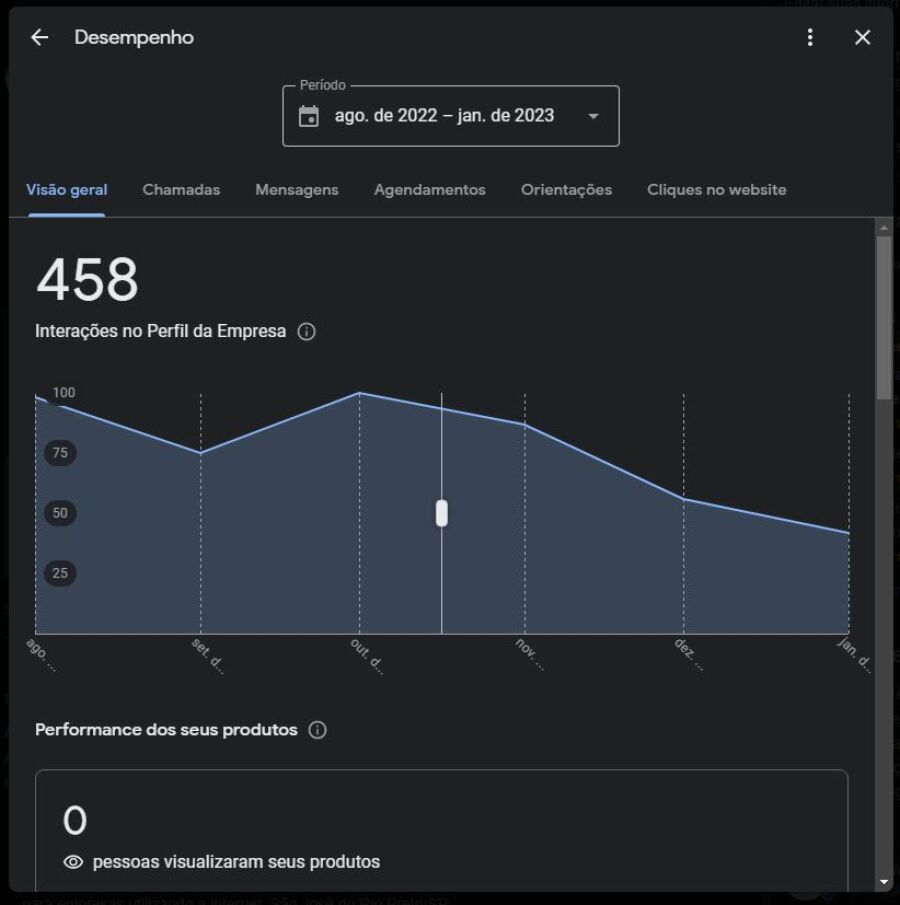
• Drawing, with graphics
• Incoming calls
• Messages sent
• Appointments requested
• Address Guidelines
• Clicks on your website or social media link
6.6 - Advertising on Google can provide additional visibility for your company, which is charged based on the number of clicks received. For more details, see the available documentation (Documentation).
6.7 - Edit products, this part is really cool because we can register products and their descriptions.
The more products registered, the greater the chances of people finding you in searches.
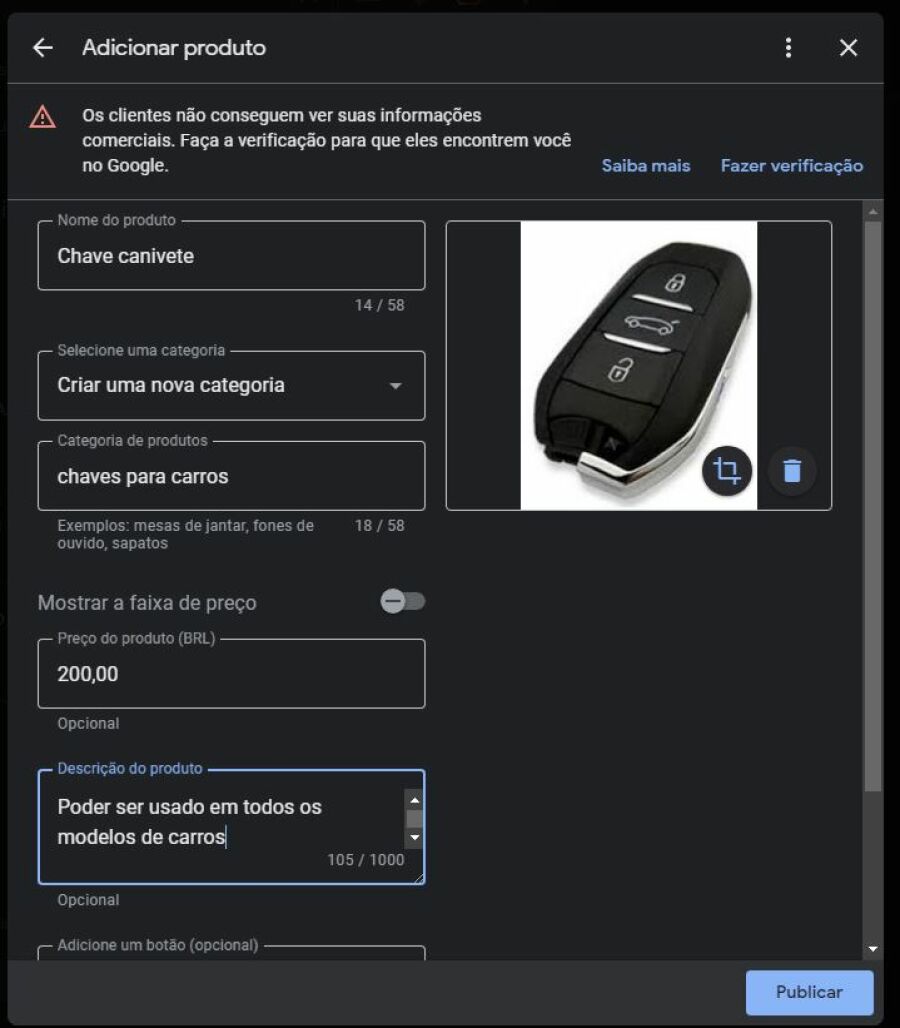
• Add image
• Product's name
• Create a category
• Add price
• Description
• Button
• Link
In the part to add "Button and Link" you can add a link to your social network or even to your whatsapp.
Example of link to whatsapp: https://wa.me/5517992545634?text=Olá%2C%20gostaria%20de%20mais%20informações%20sobre%20seus%20products%20ou%20services. (Change by your company's whatsapp number)
6.8 - Appointments, in this part add the link for attendance. It can be from your website's service page or even whatsapp.
6.9 - Questions and answers, here you answer your customers' questions regarding the products and services offered.
6.10 - Add update, very cool function for you to add
• Service updates, schedules, new services and more
• Add offers, with expiration date
• Add events with start and end date, photos, descriptions and button.
7 - Important considerations
7.1 - Always keep your profile up to date
• Always updated contact numbers
• Address
• Emails
• Services and Photos
7.2 - Respond to all your reviews (Be cordial).
7.3 - Add your products and services with necessary information so that your customer has no doubts about. Use keywords to create descriptions.
• Use clear and easy-to-understand words
• Highlight benefits
7.4 - Use good images for products and services.
To achieve success online, it's crucial to follow best practices for creating content, products and services, as well as responding quickly and efficiently to customer questions and reviews.
By doing this, you will be giving Google signals that your business is active and reliable, which will help increase your visibility and positioning in searches related to your products and services.
Over time, this can take you to the top of searches and maximize your business exposure.
Did this article help you?
Leave your review on our profile
Creating a company profile on Google, in practice.
How to register products within Google Company Profile
If you liked this article, you will also spend on:
👇Below some articles that can bring you knowledge
You might also like to read
Image carousel for news and articles
Ease and agility to insert several photos in your articles straight from your cell phone or computer
On 19/06/2023 at 10:28 pm - Updated on 16/10/2023 at 08:53 pm
Registering service on Google company profile in 2023
Visit and see how to register your services on Google Company Profile in 2023 to attract more customers
On 02/05/2023 at 15:13 pm - Updated on 16/10/2023 at 08:53 pm
Design for Websites
Learn what website design is, how much it costs, how to do it, what is the best program, what is the service and how to choose a web design company
On 21/04/2023 at 10:57 pm - Updated on 16/10/2023 at 08:53 pm
Registering a product on Google Enterprise to attract more customers in 2023
See how and why it's important to register products on Google's company profile
On 27/04/2023 at 13:42 pm - Updated on 16/10/2023 at 08:53 pm
Eco Webdesign - Professional Web Design Company
Eco Webdesign is the ideal professional web design company to create professional and impactful websites for your brand. Over 13 years on the market.
On 14/04/2023 at 14:04 pm - Updated on 16/10/2023 at 08:53 pm
Web Design Company in Rio Preto
We have more than 13 years working with Web Design, in this text we will show you what web design does, its benefits and values.
On 18/04/2023 at 10:54 pm - Updated on 16/10/2023 at 08:53 pm
Website Creation in Rio Preto
More than 13 years working with Website Creation, we are located in Rio Preto. A serious and professional website creation company in Rio Preto
On 10/04/2023 at 14:58 pm - Updated on 16/10/2023 at 08:53 pm
GPT Chat, how it can help you create content for your website.
Using GPT Chat to create good content ensures that your pages have greater visibility and relevance within search engines.
On 10/04/2023 at 23:19 pm - Updated on 16/10/2023 at 08:53 pm
Marketing to achieve good positioning in search engines.
Digital marketing strategy aimed at increasing the visibility and relevance of a website in the organic search results of search engines
On 29/03/2023 at 15:38 pm - Updated on 16/10/2023 at 08:53 pm
How much does a Professional Website cost? Understand the investments
Taking into account our 2022 projects, the average value of Professional Websites is BRL 4.235,00. Hardly a Professional Website will cost less than R$ 3.200,00
On 29/03/2023 at 09:30 pm - Updated on 16/10/2023 at 08:53 pm