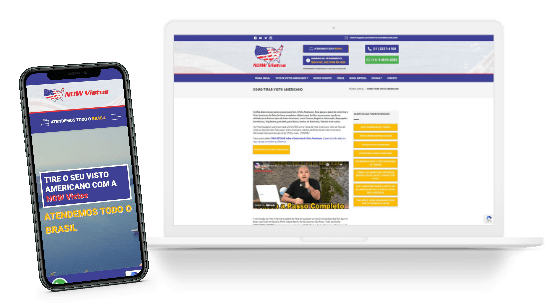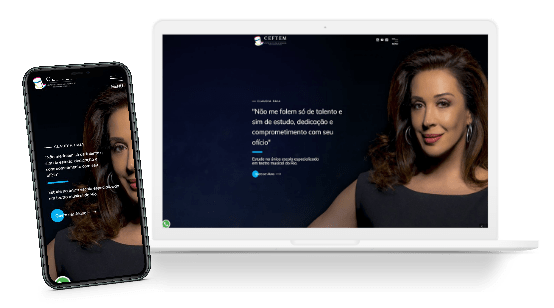To know how to send emails to multiple recipients separately or individually, you first need to understand whether the need is for a few or many contacts.
If the idea is to send to a few recipients, this can easily be resolved like this: Write your email, choose just one main recipient and add the others as CCo (blind copy), this way the emails will be hidden from others. Remember, only add more contacts as CC (with copy) if the recipients know each other or are from the same organization. By law (LGPD 2020), users have the right to have their identity reserved unless they themselves allow or disclose it.
See the step-by-step guide for sending via Gmail (generated by Gemini AI)
- In your Gmail mailbox, click "Compose" to create a new message.
- In the "To" field, enter a recipient's email address.
- In the "CC" and "BCC" fields, enter the email addresses of the other recipients.Important: If you use the "CC" field, the recipients will see each other's email addresses. If you want to keep email addresses confidential, use the "BCC" field.
- Write the content of your message.
- Click "Submit".
Thinking about a larger-scale solution that requires more professionalism, a specialized tool is used to send emails to several recipients separately and, in addition, securely manage contacts, shots, layouts and consult reports.
For this second option, we offer Interago to our customers, as well as offering complete management of their website, it also has native contact capture forms that allow contact lists to be securely supplied to carry out shots separately for each contact. or for groups of contacts. In addition, we have A/B tests to test the most effective titles and monitor openings and clicks.
It is very important to emphasize that the work of sending emails to multiple recipients requires responsibility and seriousness, as once your domain or email has a bad reputation, you will no longer be able to do this type of sending.
See below how to avoid a bad reputation when sending emails to multiple recipients separately:
- All emails need a link where the person expresses that they no longer wish to receive the emails, better known as "unsubscribe" - if you do not have this link, the procedure for doing so must be clear;
- In no way can contacts be exposed or shared;
- Everyone who receives your email needs to confirm consent and understand how many and which emails they will receive;
To learn more about professional sending of mass emails, contact us to transform your company's web into a true results machine.