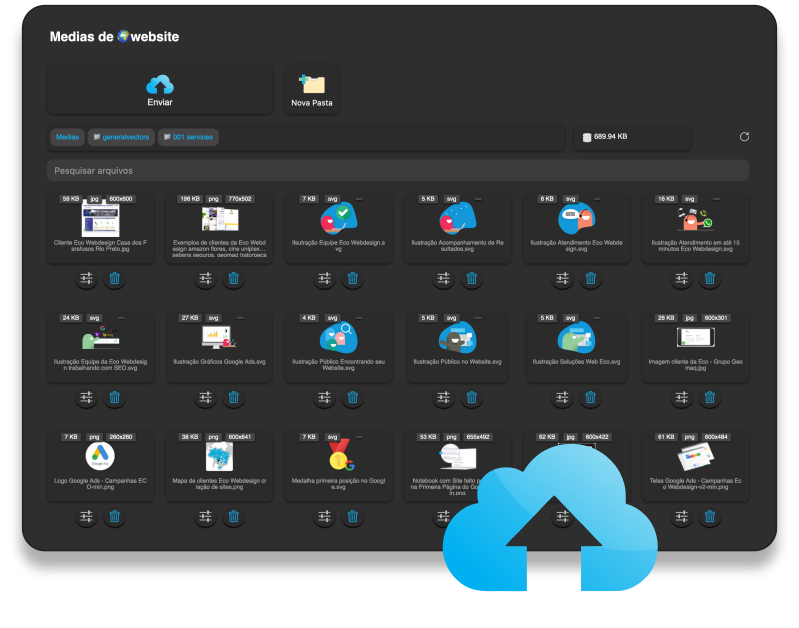
It is possible to manage all the external files of the website in just one secure environment. We call this tool Medias.
The media can be images, documents and videos in the main available extensions. In the standard hosting plan your website can use up to 1G of space for the website and usually the averages are the main items that use this space.
Access to media can be in page editing, block editing or directly from the menu in Files. The floating media window can be opened in any necessary situation. Averages are an element linked to the website. Each website has its own media folder and from there unlimited folders can be created.
Images
Our system treats the images to optimize their loading, however, you can access them whenever necessary. Both links are available automatically. By accessing settings you will be able to edit the images with some cropping features that include 1:1, 4:3, 16:9 and 9:16 aspect ratios, which are widely used. Whenever an adjustment is made a new image is created, no image is ever overwritten or disappears (even when uploading a file with the same name, a copy is created).
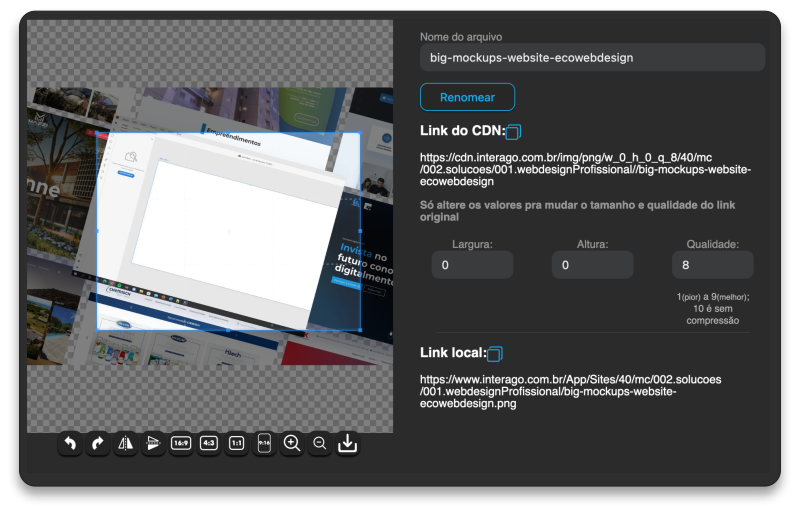
Edit the images graphically or directly from the URL. You can compress the images or have variations in different sizes. Our CDN optimizes images to be uploaded from the closest server.
Upload (Upload the files)
It is important to understand that as the purpose of our customers is to publicize, the media have a public link, that is, you can access it if you have the link. So do not use the media for confidential use or have similar intent. It is possible to upload several files at the same time, just wait for the upload to finish.
When clicking on the media item, the link is automatically copied. For the images, the copied link is the CDN (automatic optimizer).
Interface
Create folders to facilitate the use of media, see in your name important data such as name, size and format. With an intuitive interface, this environment allows you to manage hundreds or thousands of items that will be used in the composition of the website, news, galleries, banners, products and much more.
- Don't worry about the image size. You can crop in Interago and compress for lightness;
- Every file you upload is public, that is, it has a URL for anyone to use. You can share your files with anyone;
- By organizing your files by folders it is much easier to update the site;
Contact Us to answer questions and learn more about products and services related to creating websites that can transform your business.
Talk to an expert

How the web can transform your business
See an overview of the web and opportunities for businesses of all sizes.
Download the Ebook
25 advantages of Interago as your website panel
Practicality, speed and more results. See why Interago is the ideal panel for your company.
Download the Ebook